E-mail Anonymous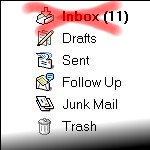
Some students have no trouble with e-mail. Others, however, find themselves constantly checking their inbox — in class, while reading, while studying — making it hard to concentrate. This article is for the latter group.
The modern information consumer knows that the most efficient way to handle e-mail is to check your inbox just a few times a day and always process it back down to empty. For a lot of us, however, this is easier said than done. It’s just so damn tempting to take a quick peek; a glance to see if something cool has slipped in over the past few minutes.
In this article I’ll describe a simple but devastatingly effective hack for curbing this bad habit.
Eliminate the Difference Between Read and Unread
The hack works as follows:
- Setup a filter that automatically marks every incoming message as read.
(In Gmail you can accomplish this by creating a filter with a wildcard — * — in the “From” field, then selecting “Mark as Read” as the action to apply.)
This hack eliminates the difference between read and unread messages — no more bold message titles or increasing inbox counts to titillate your senses. It makes your inbox monotypic — a term I’ve stolen from botany to capture the idea that your inbox now contains only one “species” of message.
The Power of a Monotypic Inbox
If you apply this hack, here is what will happen: At first, you’ll maintain your old habits, taking frequent quick peeks to see if anything interesting has arrived. As usual, this breaks your concentration and makes it hard to make serious progress on the studying or paper writing or reading before you. As you continue to take quick e-mail breaks, however, the number of messages in your inbox grows; and they are all marked as read.
Once your inbox gains a few dozen messages, things start to get annoying. You can’t easily remember which messages you’ve already glanced at and which are unread. You find yourself re-reading some messages and missing others.
Eventually, you get fed up and clean out your inbox. To avoid this pain again you stop checking your e-mail so frequently; making sure to now always leave yourself enough time to process it back down to empty so you won’t confuse new messages with old.
This of course is exactly the behavior we hoped to achieve. It’s a rough tactic, I’ll admit it. For most people it’s unnecessary. However, if you’re someone for whom frequent e-mail checks is scuttling your ability to concentrate, then it might be time to pull out the big guns. The monotypic inbox might be crude, but it works.
(Photo by dampeebe)

Great idea! Very simple… Very effective…
hey, i tried to put -*- as a wildcare in the “from” field but messages that arrive in my inbox are still marked as unread. do you have any idea what i might be doing wrong?
Just use a single asterik as the wildcard…don’t include the dashes. To test if you’re doing it correctly, click “Test Search,” which should return every message…
thanks, that works perfectly
oh my goodness, if only i had found this post years before… TY! new fan of your site and also ordered the red book!
Ooyah! I bookmarked this to read years ago and never got around to it. It would have saved me months. Dr Newport, you are a genius of the highest order. I’m looking forward to a less interrupted life now.
In Thunderbird go to Tools > Message Filters > New and then select “From” “Contains” and the @ symbol, and for “Perform these actions” select “Mark as read” which marks all new mail read. Don’t forget to disable the little pop-up notification too, Tools > Options > General and untick “Show an alert” and “Play a sound.”