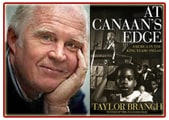
How a Pulitzer Prize Winner Writes
A few years back, I watched a CSPAN2 interview that changed the way I write major papers. The program was Booknotes, and the guest was Pulitzer Prize winner, Taylor Branch. What I like about Booknotes is that they sometimes venture into the author’s office to get a feel for how he or she actually tackles the grimy business of research.
Branch did not disappoint. To research his three-volume biography of Martin Luther King Jr., he made use of a massive Microsoft Access database. In one table, he had a row for every source he read. The row contained all of the relevant bibliographic information and was labeled with a unique source identifier number.
In another table, he entered every quote from these sources that he thought provided insight. These might include, for example, a few lines from a letter he found in the Martin Luther King Jr. archives, or a provocative conclusion made in one of the myriad existing biographies. Each quote got its own row in the table. The whole text of the quote was entered, along with the date it was made on (or referred to), and, most important, the source identification number that links the quote to the relevant source in the source table. (This is called a relational database because the different tables connect on specific columns. Click here for a tutorial.)
When Branch finished his research, he had over 18,000 quotes and hundreds of sources. When it came time to write, he sorted his quote table by date. This allowed him to move chronologically through Dr. King’s life. During important periods, Branch sometimes found that he had dozens of insider quotes for each day!
The key here is that the writing process had been simplified. It was just Branch and his database. As he moved through the important periods of Dr. King’s life, he could efficiently and comprehensively consult every last relevant piece of information about that period, and then, with this background solidly in mind, begin to weave together his own, highly informed version of the story.
From a Pulitzer Prize Winning Book to Your Term Paper
This is how you win a Pulitzer Prize. Imagine, then, what this technique would do for an undergraduate research paper or your senior honors thesis. In this article, I’m going to teach you how to build a simplified Branch-style Paper Research Database using Microsoft Excel. I’ll tell you how to format it, populate it, and use it to structure your writing. Throughout, I will use the case study of an Art History research paper I wrote last spring to illustrate the process.
When to Use a Paper Research Database
A paper research database is an advanced tactic. For small papers, it’s too time consuming. You are better off with the standard advice from the Straight-A method.
If, on the other hand, the assignment is a major research paper, then this technique becomes relevant. You can identify these papers because, typically, they are assigned in upper level courses, they are the only paper you have to write in the class, and they are worth a significant portion of your grade. This technique is also well-suited for senior honors theses.
In general, if you expect to work more than two weeks, and read more than 3-6 sources, consider this approach.
Step 1: Construct a Source Table
Most students don’t have Microsoft Access. But they do have Excel. So that’s what we will use.
The first step is to create a table for the sources you consult. Create a new workbook for the project. On the first worksheet label the following columns:
- ID :: A unique number you use to label each source.
- Year :: The year the source was published.
- Type :: The type of source; e.g., book, journal article, interview.
- Citation :: If possible, add the full citation for the source in the style required for your paper. This will save time down the line when you’re writing the paper as you won’t have waste an afternoon formatting citations.
The screen shot included here is of my source table from an Art History research paper I wrote last spring about the husband and wife artist/designer team, Charles and Ray Eames.
Step 2: Quote Tables
Taylor Branch had one giant table for all of his quotes. This is fine. I found it more useful, however, to have one worksheet in Excel for each major type of information I needed to look up during my research. For example, in my paper on the Eames, I had a worksheet for quotes about a particular installation piece I was focusing on. I had another worksheet for quotes on chronology of the Eames involvement with the film world (which was relevant to the paper). Etc.
You should label each quote worksheet with the following columns:
- Source ID :: This is the number that describes what source, listed in your source table, this quote comes from.
- Date :: What date does this quote refer to, or, depending on the information, what date was it made on.
- Pages :: The pages where the quote was found.
- Type :: It’s helpful to describe what type of quote it is. Does it clarify chronology? Is it a primary source? Is it a secondary source doing an interpretation? As you’ll notice in the screen shot to the right, I introduced a numeric coding system for the relevant types.
- Quote :: The information itself.
The screen shot included in this section shows the headers used in one of the quote worksheets from my Eames paper.
Step 3: The Research Process
The research process begins with the construction of a source queue. This is a list of sources you need to review for your paper. At first, this list will be small. Maybe a few obvious books and articles that popped up from a simple search.
The process proceeds as follows:
- Pop a source off your queue. Add the relevant row to your source table.
- Begin processing the source. As you read through the relevant sections, mark quotes that seems important. After each section, go back and enter these quotes into the relevant quote worksheet.
- As you read, you will probably come across new sources that seem like they will be relevant. Add these to your source queue.
- Repeat until the source queue empties.
The screen shot to the right shows the population of one of my quote worksheets during my research process. At first, this process can be frustrating. Your source queue will grow faster than you can process its elements. But, eventually, you’ll stop encountering sources you haven’t seen before and the queue will, slowly, drain to empty. At this point you’ll have gained comprehensive coverage of the field.
This is time consuming! So start early. This work is best accomplished in little 1-2 hour chunks spread over multiple weeks. I know it’s a pain. But it’s a prerequisite for writing an outstanding research paper.
Step 4: Writing
When you write, it’s just you, your word processor, and your paper research database. The big advantage this tool gives you is a comprehensive understanding of all the relevant issues. You’ll be astonished by how this legwork will change the feel of your writing process. You’ll approach the page with confidence — which is a novel sensation for most non-professional writers. This confidence allows you to write strong, declarative sentences. It removes that sense of straining to connect paragraphs and eat up space that plagues undergrad papers and disappoints professors. And it allows you to make well-reasoned, original arguments.
In Conclusion
This is how real non-fictions writers work. If you follow their lead, you can produce writing that will blow away your professors. For research papers that matter, give this advanced tactic some serious consideration.
Related Articles

As a scientist, I use another combination.
All my papers/sources are in a bibdesk file, and I take notes in the note field. Then I can sort them by keywords while writing the paper.
For OS X users, TetxCite is a great piece of software
A good clarification. This approach is really for undergraduate level liberal arts papers. Science papers change things. Me and my collaborators at MIT, for example, tend to use a common BibTex file held under CVS or subversion…
Zotero appears to provide all this functionality in a tool that can capture as you work. It is an evolving tool, however, so my goal is to help it further evolve into something that essentially does all this online and without my having to retype quite so much information.
I’m intrigued by Zotero and think it has a good chance of making me a convert at some point. Right now, however, I’m not sure that it’s a full replacement for an old-fashioned research database.
What’s nice about these databases is that you can do more advanced “queries.” For example: quickly scan, in chronological order, all quotes from secondary sources about a specific thread of your argument.
Also, I tend to defer toward simple solutions with known technologies (i.e., Microsoft Office) over new technologies, until the advantage of the new becomes overwhelming. Otherwise, I spend too much time installing and learning software.
All that being said, the more I hear about Zotero, the more my ears perk up. So, if you’re listening out there Mr. Zotero representative, contact me. An interview about your product might make a nice addition to Study Hacks…
Cal — thank for this great article. I may be overthinking this, but I’m wondering if there’s a step missing or assumed. You create separate quote worksheets for each theme or section of the paper. Do these themes arise naturally as you do the research, or did you decide on the themes first after you’ve developed a spine for your ‘story’ of the paper? Or did you create them after compiling lots of quotes and then parcel them out to separate sheets? I’m thinking that as I’m processing sources, I may not know how some of the quotes may apply until later in the process.
I’m more of a Word-man than an Excel-jockey, but I like the low-barrier to entry for this technique. It occurs to me that I could leave the ‘theme’ column blank until I’ve compiled the list of quotes, and then enter in unique numeric ids for each quote after I’ve processed them all. I could then use Excel’s very simple data filtering command to only show the quotes specific to that theme.
I would miss printing out the quotes/annotations, though. I’ve not had much success with printing out Excel sheets that have lots of text; it works excellently as an online resource, however.
I’m also intrigued by Zotero, as it’s clearly more flexible and powerful than Refworks, but I fear I’ll have to spend a little too much time on just understanding its basics before I could use it effectively.
Thanks for the great blog. I always look forward to it.
Hi Michael,
Great question. The last time I used a quote database, I started with a single worksheet corresponding to the first direction I knew I would follow with my research. As I did this initial research, and populated this worksheet, I began to come across quotes that needed a different theme — so I would create new themes on the fly.
Another thing I did, relatively early in the process, was to get 2 -3 real general sources on the artists I was studying and read through them quickly. As I went along, it gave me good ideas of themes to look into, and, therefore, what worksheets to create.
I like your idea about adding a theme column, and then just having one giant sheet that you sort. I think that’s another great way to go.
– Cal
Hi, Great post. I was wondering if you could explain how it is that the source id number is related to the source in an Excel workbook such as this. If I’m looking at my quotations in the quotations worksheet, how do I know a particular quotation refers to a particular source, without, say, manually flipping back to the source list and finding the id number. Is there some relation or link that will bring me there? I like the idea of a separate source page. I just wasn’t clear how this would work.
@Steven:
There may be a way to do that. But I just flip. (Fitting my philosophy that a more complicated solution is only worth it if it save significant time.)
Specifically, I print the source list (it’s compact) to reference while I extract quotes during the writing process.
Sigh . . . Since early on [the 1980s] I began, and kept working on –
1. A FileMakerPro [old version] self-created database of Bibliographic information – over one thousand entries. FileMakerPro does have a kind of unique identifier.
2. A massive multitude of WORD table files for a time period with columns for DATE/DAY OF WEEK/TIME OF DAY/QUOTATION/KEY WORD TO SOURCE w/page number. There are no unique identifiers.
I too was fascinated how Taylor Branch handled a multitude of sources, and saw the CSPAN interview. I actually took away from the program that it was EXCEL he used.
I foresee me writing a history of Grenada 1970-1983 – someday – when I stop collecting – smiles.
And with the WORD tables, there I can go full speed, writing history in chronological order.
Databases are non-fiction building blocks.
Still, I would love to find a way to automatize everything with sources at the end of the book like Branch has, and David Levering Lewis for that matter.
Any ideas how to tie things together?
and how to learn easiest/clearest about EXPORT/IMPORT?
I am retired and a history detective junkie for this period of Grenada’s history. So you see, you students, studying history can stick with you for years. You might find yourself being a history detective for life and not making one red cent off of anything you do. And love the processing of it.
@Jenny:
I don’t know exactly how they Branch does his end of book source export. Though for a database as massive as yours, I can imagine the time spent figuring out such a feature in FileMaker is well worth it compared to the time required to manually format those citations.
Thanks for the response.
Unless I learn how to Export the author line, the title line and so on into one of the many citation formats, I will be doing them by hand – smiles – but I won’t let that happen.
Glad to learn about Zotero from your site. Downloaded it. On the fly, I went to my site bibliographical list – thought hard about Zotero recognizing an entry and shooting up a little icon in the URL line – nada. Sigh. Another learning curve.
I am going to watch your site to see if it is worth going on with Zotero. I can imagine it doing everything . . . giggles . . . but guess I will have to wait for the head honchos to bring us a well-developed software gift.
I was also a little alarmed about Zotero lifting a whole page from my website potentially, but tried not to think about the implications of this.
Jenny
The availability of documents in electronic form has plagiarism easier than ever. The cut and paste paragraphs, or even revolutions in everything you can with a few mouse clicks. The strategies can be discussed, which helps to combat some believe is an increasing amount of plagiarism on scientific work. Through the use of these strategies can help encourage students to the use and benefits of their own work.
@Steven:
If I understand what you want to do, you can set up that functionality using an Excel List.
More information is available in About.com’s How to Create Lists in Excel article. (Note that there are eight pages, so be sure to read them all.)
@mb:
Thanks. I was wondering about how to do that…
I’m curious what you think about OneNote now that all 2007 Office users should have it. Also, I believe Excel allows more than 200-some-odd characters (maybe 246 from memory) when typing, but when copying, Excel will only copy the first 246 characters…this could be a problem if data needs to be moved around, which I expect most people to do some of the time. Great post!
I don’t know much about OneNote. I’ve had a couple people sing it’s praises, but I’m yet to investigate. (I tend to avoid new technology unless it looks like it will provide a significant advantage.)
That’s a good note about Excel. I’ve used the DB a few times without problems, and I think I’ve had some long quotes, but maybe none past the limit?
Have you tried the program Nota Bene? http://www.notabene.com It does everything.
I recently downloaded Office 2007 for the upcoming school year, and was fairly surprised to see a sort of research database tool inside of Word 2007. It allows you to build a database and cite directly from it in several different formats. I think this native support sufficiently fills the gap between the research database you outline and a sufficient system for citations and bibliographies on a smaller level. Just an idea I thought you might want to look into further because I know I would of loved to have had this support in my paper writing in the past.
Really nice information about when to use a paper research database. Thanks for sharing
Thanks, really enjoying your posts.
Would just like to say that I use Zotero and like it.It lives in Firefox, automatically adds info it can glean (URL, title, sometimes author) and you just manually add any other info you want for your bibliography. If you use the snapshot option, you can highlight and annotate articles. You can add just a selection of text, the whole page, links, etc. Not that long ago, a sync capability was added, which I’ve been loving seeing as I alternate between two computers. You just click this refresh button and it updates your library (Obviously you’d need an internet connection). Hmm, what else? Oh, and you can get a little toolbar for MS Word or Open Office so that you can add references or a complete bibliography list straight into your essay, etc.
Having said all that, I can see that some doing assignments with massive amounts of quotes would baulk. So I guess the long and the short of it is, check it out if you’re interested, as its undergone a fair bit of change over the last few years.
After I attended a one-hour Zotero workshop, I quickly realized the indispensability and simplicity of reference software management. Two of my graduate research groupmates, plus my adviser, use Papers which is MacOSX-only. Thankfully, our research goals are discrete enough.
I like the idea of the excel sheet. I have also added another sheet to the database for quotation and paraphrasing. Please have a look and let me know how we can improve it.
https://www.4shared.com/file/cxgK8KWu/Sample_Quotes_Tool_for_Researc.html
the Taylor Branch interview was part of the In Depth Series.
https://www.c-spanvideo.org/program/191032-1
He speaks about his research database around 01:18:00 and his writing routine at 02:13:27
Its well worth listening to the whole 3 hours interview – insightful profile to Dr King, the continuing legacy of the Civil Rights Movement and Branch’s work as a biographer.
Thank you for introducing me to Taylor Branch!
oh! apologies he speaks about his writing routine and 5am start at 02:03:00
I am assuming the information is still accurate, seven years later…
Hi Cal,
Thank you so much for writing this and for your brilliant books as well – your advice has been incredibly helpful throughout my college years. I was just wondering, for longer research papers, how would you approach the writing process once you have constructed your research database? Would you follow the method you talked about in your book ‘How to Become a Straight-A Student’, and take a week or so after constructing the research database to craft a powerful story, and then form a topic-level outline with all your quotes in it? I have a 40-page thesis due in 3 weeks, I have all my research, and am wondering if I should outline the entire paper before beginning writing.
Thank you so much again, All the best, Madeleine
Hi,
as Alan Luo, I’m also interested do you have some new insights about this topic now seven years after.
Also, as fellow academic, I’m interested in your tips and tricks for making writing of scientific articles more easy. Thanks in advance 🙂
I actually stumbled across the notetaking method (also called the Zettelkasten method by its inventor, Niklas Luhmann) a few months ago and coded one up in MS Access in my free time over a week or two.
Relational databases are unquestionably the best tool for this, and worth learning if one is or must be serious.
The main entities are notes, topics, and sources/works. The tricks are arranging the relationships, navigating on-screen, and reporting (printing or getting the information out).
Eric, I landed here by looking for exactly that- a true relational database to capture research paper notes. Are you willing to share a sample query/report or anything about your structure? I am new to databases and my creativity is limited by my minimal understanding of the full capabilities. Thanks in advance!